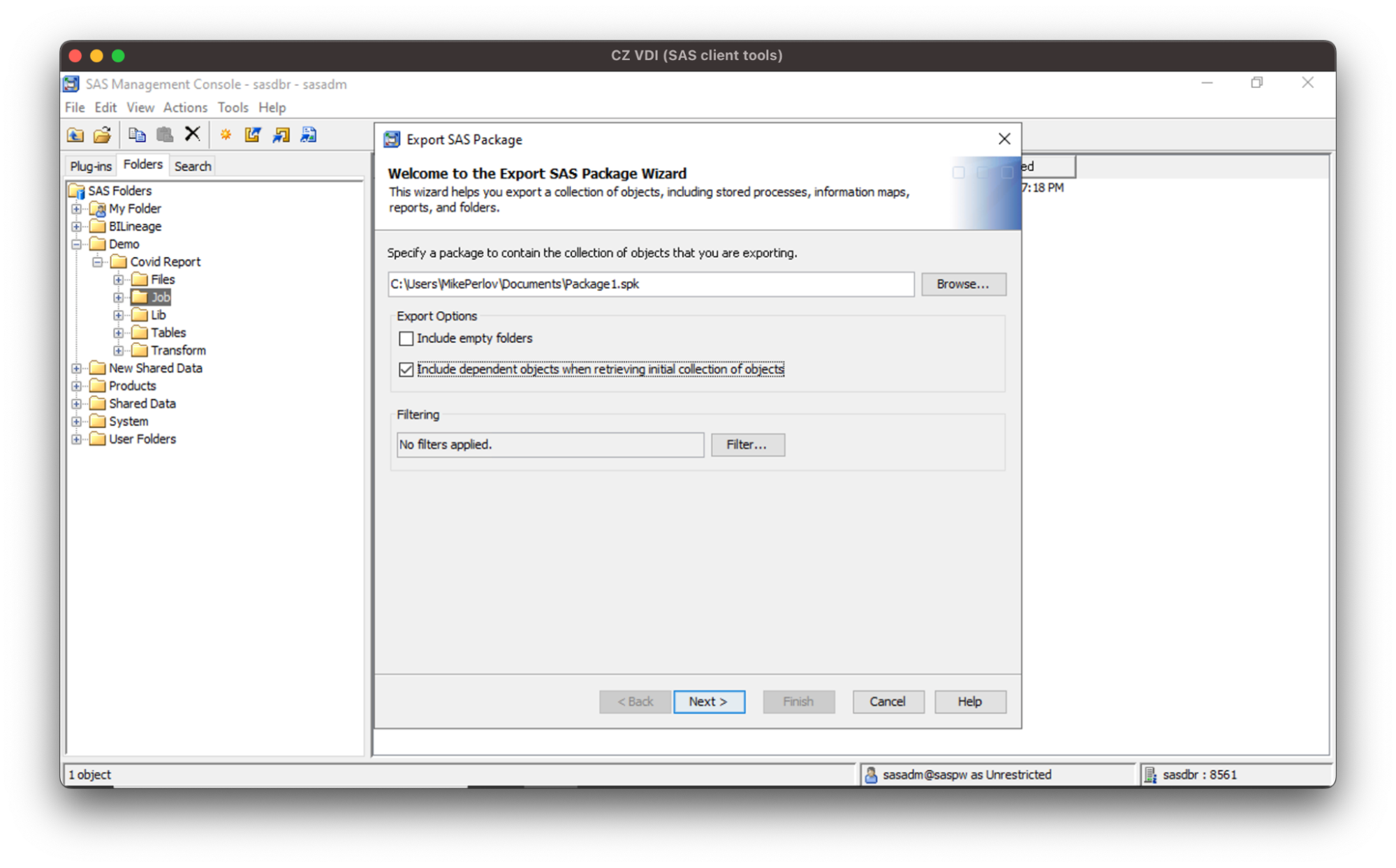How to Prepare SAS Metadata Export Files (SPK) for Alchemist¶
Only one spk file at a time!
Alchemist can only process one spk file at a time. If you have multiple spk files, you will need to process them one by one.
In order to get all information when analysing SAS metadata (libraries, datasets & jobs) it is important to properly prepare the SPK files.
- Find metadata folders that contain what you want to export
- Select all of them, right click and select "Export SAS Package"
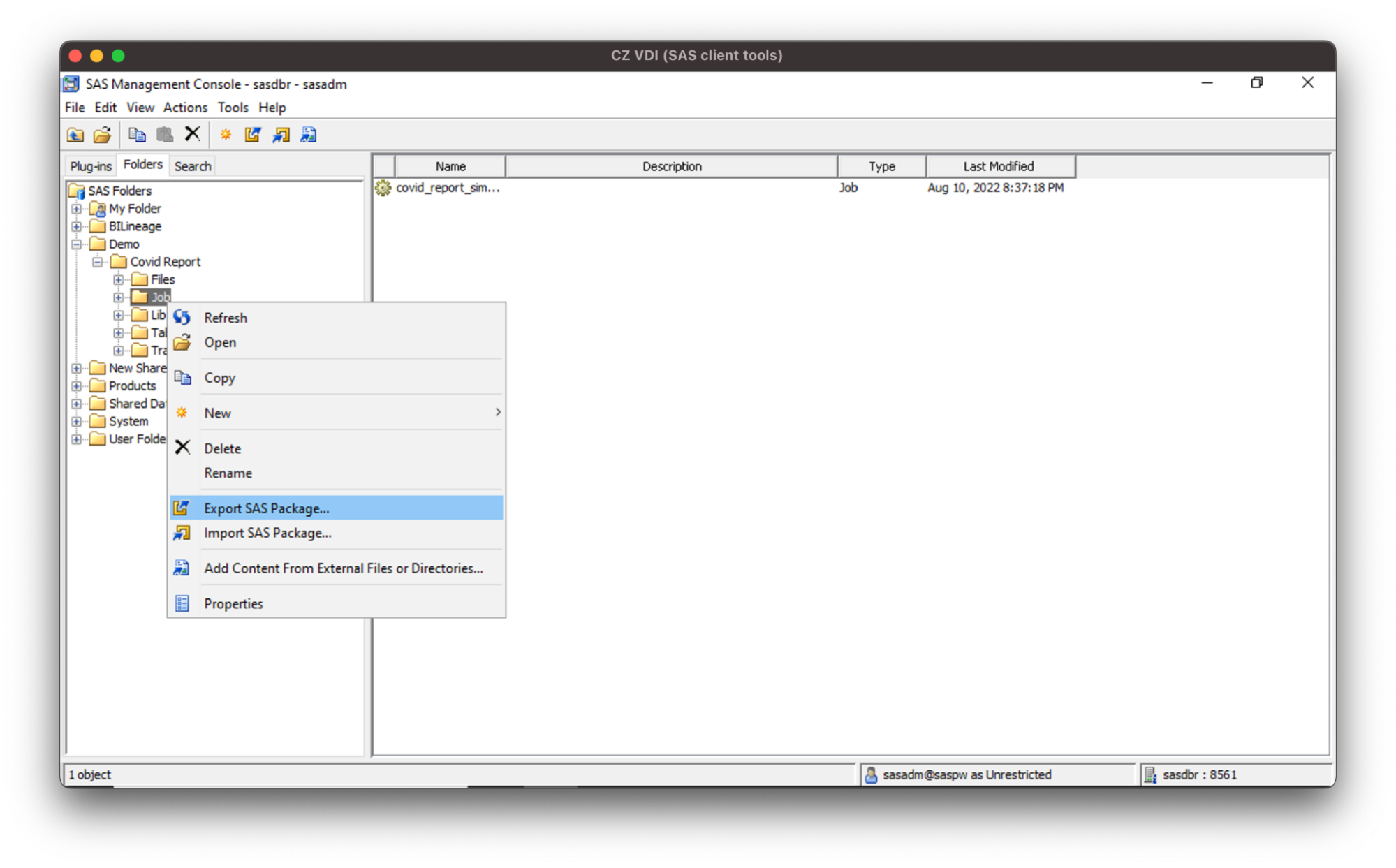
- Remember to check “Include dependent objects when retrieving initial collection of objects”